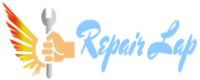Attachments
-
- File size
- 853.5 KB
- Views
- 2
Remove Coil L25 .Have a situation with this board, probably a problem with the GPU chip. But i can get around that, the problem is that when i connect the JM51 DIS CRT BD, the computer turns on but the screen gets black like i am trying to connect the HDMI cable, and it stays like that... What do I want, some way to disable the HDMI conection on the CRT board or Completly disable the dGPU on the main board. Any help?
On the PWR Board? Tried that and the computer stopped working...Remove Coil L25 .
Can you send a picture for the L25 Place .On the PWR Board? Tried that and the computer stopped working...
This motherboard isn't the same as the one been indicated on the title!!
Sorry but the identification of the board is the same, or am I reading wrong?This motherboard isn't the same as the one been indicated on the title!!
Do not reply in this post try to create a new post with the right part number on HELP & SUPPORT section .

Take a clear picture for the both side of your motherboard.Sorry but the identification of the board is the same, or am I reading wrong?
PS. Found the right component, the main board indeed has a L25 close to the graphics chip, going ton remove it and see what happens! View attachment 58403
Take a clear picture for the both side of your motherboard.