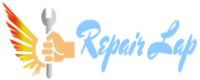unimatrix93
Member (✔)
Hello everyone!
I got a faulty Lenovo Legion 5 Y530-15ICH (MB: NM-B701 rev1) under my hands and I simply cannot troubleshoot the cause of the problem.
The symptoms:
The notebook only turns on If I leave it turned off (With only the battery and cmos bat. plugged in) for a while (1h+). And I it does turn on and succesfully boots to windows, it does work for a while until it looses power (notebook shuts off completly) or I turn off by clicking shut down in Windows.
If I turn it off I have to wait again until it can start up again. Otherwise the pwr comes up for a few seconds, without display (altough sometimes I see the Legion logo apper without backlight.) and it turns itself off.
What I measured:
- The C55 capacitor next to the USB (EAY28 6.3V) won't drain power even if the batt/AC disconnected. I tried to discarge it by holding the pwr button for 30 sec but nothing happens. It's still measures between 0.20-0.30V and slowly depleting.
Things I found:
- As I mentioned above, If I leave it off for a while it will most likely start up normally until the next crash/restart. Plugging in the AC charger seems to stopping this to work however.
- The other thing is If I connect the AC charger while the CMOS battery in plugged in, the PWR button LED will flash for 1s. But If I unplug the charger and reinsert it it will not flash whatsoever UNTIL I unplug the CMOS battery. The PWR LED flashes every time If the CMOS battery is not connected.
It's seems like something causing a shortage maybe and It's stays this way until the problematic component discharges completely or something. I'm just making theories.
I hope I provided enough info and thank you very much for your help in advantage!

I got a faulty Lenovo Legion 5 Y530-15ICH (MB: NM-B701 rev1) under my hands and I simply cannot troubleshoot the cause of the problem.
The symptoms:
The notebook only turns on If I leave it turned off (With only the battery and cmos bat. plugged in) for a while (1h+). And I it does turn on and succesfully boots to windows, it does work for a while until it looses power (notebook shuts off completly) or I turn off by clicking shut down in Windows.
If I turn it off I have to wait again until it can start up again. Otherwise the pwr comes up for a few seconds, without display (altough sometimes I see the Legion logo apper without backlight.) and it turns itself off.
What I measured:
- I tested the charger, charger port, battery, the 5V,3V if they are present. Everything present.
- I also measured UE1 controller chips (IT18226E) 77,3,21,83,85,128,108,76,90,97,123,110,111 pins too, If anything missing but looks fine to me.
- The C55 capacitor next to the USB (EAY28 6.3V) won't drain power even if the batt/AC disconnected. I tried to discarge it by holding the pwr button for 30 sec but nothing happens. It's still measures between 0.20-0.30V and slowly depleting.
Things I found:
- As I mentioned above, If I leave it off for a while it will most likely start up normally until the next crash/restart. Plugging in the AC charger seems to stopping this to work however.
- The other thing is If I connect the AC charger while the CMOS battery in plugged in, the PWR button LED will flash for 1s. But If I unplug the charger and reinsert it it will not flash whatsoever UNTIL I unplug the CMOS battery. The PWR LED flashes every time If the CMOS battery is not connected.
It's seems like something causing a shortage maybe and It's stays this way until the problematic component discharges completely or something. I'm just making theories.
I hope I provided enough info and thank you very much for your help in advantage!