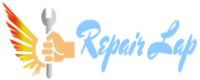P5VG3S_PGOOD need to be returned to u7800 if u7800 doesn't get that signal it will cat off P5VG3S_EN ,it's normal ,what you need to do is to check for the none working of your touch bar .Hello,
I still investigate the issue, and perform some different tests to see form where the problem cause.
What I noticed during my tests is voltage on R7691 (P5VG3S_EN) measured on pad 1 is 3.37V and in some seconds become 0.07V, for perform a reset I unplugged the USB type C and plugged again to see if will be the same behavior, in the most of the time it happened the same, but there are some few cases when the voltage remains at 3.37V.
P5VG3S_EN is the signal from U7800, so now I am asking you, could be broken the PMIC IC U7800? or what component can provide that behavior to lose the ENABLE which is provided by the U7800, could be the U7800 itself?
Any idea or hint could be helpful and appreciate it.
Thank you in advance.
Have a nice weekend.
How do you switch on your motherboard with the keyboard or what .