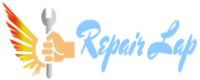PRINCIPLES PROVIDE LAPTOP SOURCING
1. The voltage source of the Laptop.
In one machine, these voltages have different names:
- For example, in an IBM T42 machine the input voltage is called VINT16 and the 5V voltage is called VCC5M, the secondary voltage is VCC5VB
In different models, the name is different:
For example, the input voltage of the IBM T42 is called VINT16, but the input voltage of the ASUS is called AC_BAT_SYS or the voltage of the front 5V of the IBM T42 is called VCC5M but on the ASUS 5V Previously named 5VSUS ...
If there are 10 lines of laptop and each line has about 10 voltages, the number of voltage lines has different names up to a hundred lines. => What a terrible, hard to remember !!!
However, the voltage lines on them have common characteristics, so easy to remember, based on the common characteristics we divide the voltage into five voltage groups as follows:
Characteristics of the above voltage groups are:
2.Features of voltage groups (voltage sources) on laptops.
1. Input Voltage (Input Source).
2. Standby voltage (standby source).
3. Front-end voltage (power supply)
4. Secondary Voltage (Secondary Source).
5. VCORE Voltage (VCORE Power Supply)
** Illustrate some voltage sources on some popular laptops **
IBM T40, T41, T42
Input sources:
VINT16
(VINT20)
Standby Source:
ALWAYS_ON
Ra on foot VL
The IC's oscillate 5V and 3V
Props:
VCC5M
VCC3M
Secondary sources:
VCC5B
VCC3B
VCC2R5A
VCC2R5B
VCC1R5B
VCC1R25B
VCCCPUIO
VCCVIDEOCORE
VCORE resources:
VCCCPUCORE
DELL D600
Input sources:
PWR_SRC
Standby Source:
ALWAYS_ON
Out at the foot of the LDO
The IC's oscillate 5V and 3V
Secondary sources:
Secondary sources:
+ 2_5VSUS
SMDDR (1,25V)
VGACORE
VCC1_2_MCH (1,2V)
Vcore source:
+ VHCORE
DELL D630
Input sources:
+ DC1_PWR_SRC
Standby Source:
ALWAYS_ON
Power supply in advance
Secondary sources
CPU power:
+ VCC_CORE
HP DV6000
Input sources:
VIN
Standby Source:
ALWAYS_ON
Out at the foot of the LDO
The IC's oscillate 5V and 3V
Props:
5VPCU
3VPCU
Secondary sources:
1.8VSUS
CPU:
VCC_CORE
HP DV2000
Input source:
DCBATOUT
Standby Source:
ALWAYS_ON
Out at the foot of the LDO
The IC's oscillate 5V and 3V
Props:
5V_S3
3V_PWR
Source level
1D05_S0
1D8V_PWR
1D5V_S0
VGA_CORE_PWR
CPU power
VCC_CORE_S0
ASUS T76S
Input sources:
AC_BAT_SYS
Waiting:
ALWAYS_ON
Out at the VREG5 and VREG3 pins of the IC oscillate 5V and 3V
Props:
Source mail
CPU power
+ VCORE
ACER
Input sources:
DCBATOUT
Standby Source:
ALWAYS_ON
Out at the VREG5 and VREG3 pins of the IC oscillate 5V and 3V
Props:
5V_PWR
3V_PWR
Secondary sources:
5V_S0
5V_S5
1D8V_PWR
1D5V_S0
1D05V_PWR
VGFXCORE
CPU power:
VCC_CORE
SONY M780L
Input source:
DCBATOUT
Props:
Secondary sources:
CPU power:
VHCORE
1. The voltage source of the Laptop.
- Input voltage from 16 to 20V (the focus between DC IN and PIN source)
- 3.3V standby voltage (the supply voltage for the source control IC)
- 5V voltage level (pre-press the power switch for charging control circuit)
- 3.3V power supply (pre-press the power switch for the charging control circuit)
- 5V secondary voltage (for drives, male chipsets, USB, LCD ...)
- 3.3V secondary power supply (for Male Chipset, BIOS, SIO, Clock Gen, PCI, Sound, Network ..)
- 2.5V supply for DDR
- 1.8V supply for Video Chip and for DDR2
- 1.5V power supply for two chipsets.
- 1.25V power supply for DDR
- 1.2V power supply for two chipsets
- VIO voltage is about 1.05V auxiliary power supply for the CPU.
- Voltage 0.9V auxiliary power supply for DDR2
- VCORE main power supply for CPU
In one machine, these voltages have different names:
- For example, in an IBM T42 machine the input voltage is called VINT16 and the 5V voltage is called VCC5M, the secondary voltage is VCC5VB
In different models, the name is different:
For example, the input voltage of the IBM T42 is called VINT16, but the input voltage of the ASUS is called AC_BAT_SYS or the voltage of the front 5V of the IBM T42 is called VCC5M but on the ASUS 5V Previously named 5VSUS ...
If there are 10 lines of laptop and each line has about 10 voltages, the number of voltage lines has different names up to a hundred lines. => What a terrible, hard to remember !!!
However, the voltage lines on them have common characteristics, so easy to remember, based on the common characteristics we divide the voltage into five voltage groups as follows:
- Input Voltage (Input Source)
- Standby Voltage (Standby Source)
- Front-end voltage (front power supply)
- Secondary Voltage (Secondary Source)
- VCORE Voltage (VCORE Source)
Characteristics of the above voltage groups are:
- The five groups of voltages over time vary according to the following: Input voltage (1) => Standby voltage (2) => Forward voltage (3) => Secondary voltage 4) => VCORE Voltage (5)
- Voltages in the same group have equal time.
- The above voltage groups appear to be bridging, meaning that there is a voltage before the voltage, so be aware that it makes it easy to zoning to determine the cause of the problem.
2.Features of voltage groups (voltage sources) on laptops.
1. Input Voltage (Input Source).
- Input voltage from 12 to 20V (the point of focus between DC IN and PIN source).
- The first power source to appear on the machine when the battery or plug adapter.
- On the laptop computer, the input source goes to the pulse source to supply the voltage to the active pulse source, in addition to the input power supply directly to the inverter to generate the illumination of the screen.
2. Standby voltage (standby source).
- The standby voltage of 5V (or 5V and 3V) is the first low voltage source available on the machine to provide for some low voltage circuits to run before the source of the pulses.
- The standby voltage usually comes from the All Always_On pins of the oscillating ICs generating 5V and 3V voltage levels, which are often called VL, or LDO or VREG3 and VREG5.
- The standby voltage can be used to power the SIO chip (source control IC) or to provide 5V, 3V open source and temporary supply to the Vcc pin (5V) of the power supply fluctuations.
- If the machine has no input source, then there is no standby source and if there is no power source, there is no power source behind.
3. Front-end voltage (power supply)
- The 5V and 3V voltage levels are the first low voltages, but are generated by the pulses to supply the charging circuit and the secondary 5V and 3V power sources.
- The 5V, 3V power supply operates before you press the power switch (if the power adapter is used), if the adapter is plugged into the battery only, it runs after the switch.
- Previous power supply depends on input source and source standby, if there are no two voltages, the power supply is not available.
- The machine does not turn on the light (equivalent no secondary source), the cause is usually due to power loss before 5V, 3V.
- When the machine has a pre-power supply, it typically consumes about 0.01 to 0.03A of current
4. Secondary Voltage (Secondary Source).
- Secondary sources are all the voltages that appear after the switch is pressed to prepare the unit for operation, which includes the following voltages.
- 5V secondary voltage (for drives, USB ports, LCDs, ICs).
- 3.3V secondary power supply (for Male Chipset, BIOS, SIO, Clock Gen, Mini PCI slot, Sound, Network ..) and power supply.
- 2.5V voltage (if available) main power supply for DDR1.
- 1.8V voltage for Video Chip and main source for DDR2.
- 1.5V power supply for two chipsets.
- Voltage 1.25V (if available) auxiliary power supply for DDR1.
- 1.2V power supply for two chipsets.
- VIO voltage is about 1.05V auxiliary power supply for CPU and for two chipsets.
- Voltage 0.9V auxiliary power supply for DDR2.
- The secondary sources work only when the 5V power supply of the unit is working properly (as this voltage is applied to the Vcc pin of the IC oscillating secondary sources)
5. VCORE Voltage (VCORE Power Supply)
- VCORE main power supply for CPU.
- The VCORE source appears last and it depends on the 5V and 3V secondary voltages (because these voltages supply the Vcc pin of the VCORE source oscillator)
** Illustrate some voltage sources on some popular laptops **
IBM T40, T41, T42
Input sources:
VINT16
(VINT20)
Standby Source:
ALWAYS_ON
Ra on foot VL
The IC's oscillate 5V and 3V
Props:
VCC5M
VCC3M
Secondary sources:
VCC5B
VCC3B
VCC2R5A
VCC2R5B
VCC1R5B
VCC1R25B
VCCCPUIO
VCCVIDEOCORE
VCORE resources:
VCCCPUCORE
DELL D600
Input sources:
PWR_SRC
Standby Source:
ALWAYS_ON
Out at the foot of the LDO
The IC's oscillate 5V and 3V
Secondary sources:
- 5VSUS
- 3VSUS
Secondary sources:
+ 2_5VSUS
SMDDR (1,25V)
VGACORE
- 1.5VSUS
- 1.05V_VCCP
- 1.8VRUN
VCC1_2_MCH (1,2V)
Vcore source:
+ VHCORE
DELL D630
Input sources:
+ DC1_PWR_SRC
Standby Source:
ALWAYS_ON
Power supply in advance
- 5V_ALWP
- 3V3_ALWP
Secondary sources
- 1.05V_VCCP_P
- 1.5V_RUN_P
- 1.8V_SUSP
- 1.25V_RUNP
CPU power:
+ VCC_CORE
HP DV6000
Input sources:
VIN
Standby Source:
ALWAYS_ON
Out at the foot of the LDO
The IC's oscillate 5V and 3V
Props:
5VPCU
3VPCU
Secondary sources:
1.8VSUS
- 1.5V
- 1.05V
CPU:
VCC_CORE
HP DV2000
Input source:
DCBATOUT
Standby Source:
ALWAYS_ON
Out at the foot of the LDO
The IC's oscillate 5V and 3V
Props:
5V_S3
3V_PWR
Source level
1D05_S0
1D8V_PWR
1D5V_S0
VGA_CORE_PWR
CPU power
VCC_CORE_S0
ASUS T76S
Input sources:
AC_BAT_SYS
Waiting:
ALWAYS_ON
Out at the VREG5 and VREG3 pins of the IC oscillate 5V and 3V
Props:
- 3VSUS
- 5VSUS
Source mail
- 1.8V
- 3V
- 5V
- 0.9VS
- 1.5VS
- 1.25VS
- 2.5VS
- 3VS
CPU power
+ VCORE
ACER
Input sources:
DCBATOUT
Standby Source:
ALWAYS_ON
Out at the VREG5 and VREG3 pins of the IC oscillate 5V and 3V
Props:
5V_PWR
3V_PWR
Secondary sources:
5V_S0
5V_S5
1D8V_PWR
1D5V_S0
1D05V_PWR
VGFXCORE
CPU power:
VCC_CORE
SONY M780L
Input source:
DCBATOUT
Props:
- 3VALW
- 5VALW
Secondary sources:
- 1_5VRUN
- 1_8VSUS
- 1_05VRUN
CPU power:
VHCORE