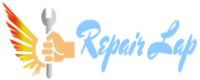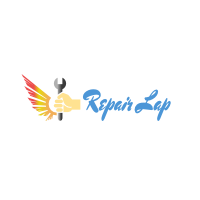Hello, after having some throttle and freezing I decided to downgrade from the newest BIOS WW41 to WW39 which I had no issues with. The flashing showed up as success. Once I powered up the computer only the keyboard lit up, and the screen stayed black. Not showing LEGION or letting me enter BIOS. I can also hear the fans spin while it's powered on.
I have tried the BIOS Recovery guide for the Y540 at the Lenovo website, but I didn't get any beeps or indicators when pressing fn+R for some time. After some googling I found people had success with bios recovery using a ch341a programmer, so I have ordered one(link).
Now I am currently unsure about what BIOS version I should be flashing and where the BIOS chip actually is. Picture shows something I think looks like the correct chip AH1940.
I read something about the BIOS.bin having to be 16mb, and the ones at lenovo are 17mb. I see this website links to version which also are 16mb, but I am not sure if they would support mine.
I am hoping by showing some pictures I could get some guidance as this is my first time ever trying a repair like this.


Regards Aendy.
I have tried the BIOS Recovery guide for the Y540 at the Lenovo website, but I didn't get any beeps or indicators when pressing fn+R for some time. After some googling I found people had success with bios recovery using a ch341a programmer, so I have ordered one(link).
Now I am currently unsure about what BIOS version I should be flashing and where the BIOS chip actually is. Picture shows something I think looks like the correct chip AH1940.
I read something about the BIOS.bin having to be 16mb, and the ones at lenovo are 17mb. I see this website links to version which also are 16mb, but I am not sure if they would support mine.
I am hoping by showing some pictures I could get some guidance as this is my first time ever trying a repair like this.


Regards Aendy.