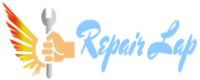You are using an out of date browser. It may not display this or other websites correctly.
You should upgrade or use an alternative browser.
You should upgrade or use an alternative browser.
ASUS GAMER TUF DUSH FX516P FX516PE Bios
- Thread starter Admin
- Start date
please bios rtx 3050ti mobile
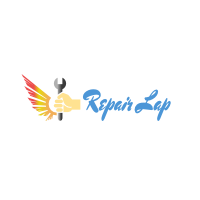
hello. Right now I am going to pay a basic subscription again to be able to upload the damaged bios of the laptop, because the one I downloaded from here did not work, the equipment is left without giving an image.
The computer model is an ASUS TUF FX516PE I7R3050TECG
Hopefully someone can analyze the damaged bios, and fix it with the bios from the manufacturer's website. Maybe then I can go back to being a laptop with a functional rtx 3050ti, since for now it's an expensive paperboard.
Thanks in advance to whoever can help me.
The computer model is an ASUS TUF FX516PE I7R3050TECG
Hopefully someone can analyze the damaged bios, and fix it with the bios from the manufacturer's website. Maybe then I can go back to being a laptop with a functional rtx 3050ti, since for now it's an expensive paperboard.
Thanks in advance to whoever can help me.
Attachments
-
- File size
- 8.3 MB
- Views
- 1
-
- File size
- 16 MB
- Views
- 4
Laptop will reboothello. Right now I am going to pay a basic subscription again to be able to upload the damaged bios of the laptop, because the one I downloaded from here did not work, the equipment is left without giving an image.
The computer model is an ASUS TUF FX516PE I7R3050TECG
Hopefully someone can analyze the damaged bios, and fix it with the bios from the manufacturer's website. Maybe then I can go back to being a laptop with a functional rtx 3050ti, since for now it's an expensive paperboard.
Thanks in advance to whoever can help me.
Attachments
-
- File size
- 16 MB
- Views
- 1
hello. No, the computer does not restart. Unfortunately, when the bios was being updated through windows 11 update, the owner removed the charger and it turned off.
Now I have programmed the bios "asus tuf original bios damage_Unconfigured.bin" the equipment does not give a video signal and it seems to me that it gets very hot, both the processor and the graphics.
I have tried with another video and screen flex cable and both components are fine, I tried with the FX516PRF1 bios and it gives an image through the type-c port, as if the processor was working and not the graphics.
Perhaps it is because the FX516PR model has an rtx 3070 graphic, while the asus tuf FX516PE has an rtx 3050ti graphic
Now I have programmed the bios "asus tuf original bios damage_Unconfigured.bin" the equipment does not give a video signal and it seems to me that it gets very hot, both the processor and the graphics.
I have tried with another video and screen flex cable and both components are fine, I tried with the FX516PRF1 bios and it gives an image through the type-c port, as if the processor was working and not the graphics.
Perhaps it is because the FX516PR model has an rtx 3070 graphic, while the asus tuf FX516PE has an rtx 3050ti graphic
Attachments
-
- File size
- 16 MB
- Views
- 0