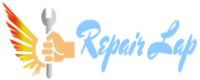Hi All
I am new to Intel ME flashing and have little information on how so any response as a dummy guide would be extremely grateful.
I have a DELL Precision 3510 laptop which has recently gone faulty ever since I updated the bios using Dell update tool.
I have tried to downgrade the bios to a recommended version which it does partially. I get the “(A7 ME FW DOWNGRADE - Request MeSpilock Failed) error.
Since I’ve had the Intel ME failure error, my laptop has become very unstable,
I have re-flashed the bios several times to lower and higher versions since the (A7) Me FW downgrade error but still no joy,
Thermal paste changed, cleaned internally, battery removed and reset everything to default, bios will no longer flash from windows, only from USB boot
Checked all forums / posts everyone has directed me to the Intel ME management engine as this is error that re-occurs whenever you flash the bios, the ME Fails to upgrade but everything else updates
The system initially became unstable after the bios update, when I flashed it to the lower version recommended by DELL. then all these problems and issues started.
Any help would be much appreciated.
Kind Regards
I am new to Intel ME flashing and have little information on how so any response as a dummy guide would be extremely grateful.
I have a DELL Precision 3510 laptop which has recently gone faulty ever since I updated the bios using Dell update tool.
I have tried to downgrade the bios to a recommended version which it does partially. I get the “(A7 ME FW DOWNGRADE - Request MeSpilock Failed) error.
Since I’ve had the Intel ME failure error, my laptop has become very unstable,
I have re-flashed the bios several times to lower and higher versions since the (A7) Me FW downgrade error but still no joy,
Thermal paste changed, cleaned internally, battery removed and reset everything to default, bios will no longer flash from windows, only from USB boot
Checked all forums / posts everyone has directed me to the Intel ME management engine as this is error that re-occurs whenever you flash the bios, the ME Fails to upgrade but everything else updates
The system initially became unstable after the bios update, when I flashed it to the lower version recommended by DELL. then all these problems and issues started.
Any help would be much appreciated.
Kind Regards