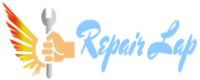Hello!
I got an issue with this 12 PCIe slots motherboard. I've connected 12 Gpus (4*AMD RX 580 and 8*NVIDIA 1660 SUPER), all worked fine without any issue for like 1 year.
Last week, i've see that the system will not respond. So i've rebooted it, nothing. I did try to boot with only one GPU, it's OK, then i've added Gpu one by one until it won't boot, now i can use the system with 5 Gpus MAX, if i plug the 6th it will boot, but the system will hang (linux on USB key) so i got to force shutdown, remove the 6th gpu, then boot.
I've changed RAM, CPU, and PSU, same result.
So i think that it's like a mosfet, or maybe a capacitor that is dead so the power is limited so i cannot use more GPUs.
So the questions is : what deliver power to the whole MB and PCie slot? Do anyone got the same issue and manage to fix it?
Thanks!
I got an issue with this 12 PCIe slots motherboard. I've connected 12 Gpus (4*AMD RX 580 and 8*NVIDIA 1660 SUPER), all worked fine without any issue for like 1 year.
Last week, i've see that the system will not respond. So i've rebooted it, nothing. I did try to boot with only one GPU, it's OK, then i've added Gpu one by one until it won't boot, now i can use the system with 5 Gpus MAX, if i plug the 6th it will boot, but the system will hang (linux on USB key) so i got to force shutdown, remove the 6th gpu, then boot.
I've changed RAM, CPU, and PSU, same result.
So i think that it's like a mosfet, or maybe a capacitor that is dead so the power is limited so i cannot use more GPUs.
So the questions is : what deliver power to the whole MB and PCie slot? Do anyone got the same issue and manage to fix it?
Thanks!