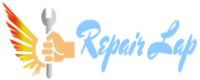Here’s how to boot your Intel-based Mac into recovery mode:
- Shut down your Mac.
- Power on your Mac, then immediately press and hold Command + R. Alternatively, if you want to enter recovery mode over the internet, press and hold Option + Command + R.
- Wait for the startup screen, then release the keys.
- If you see a lock, enter your password. If you have multiple volumes on your disk, select the one you want to recover and click Next.