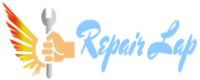baglai.vlad
Member (✔)
Hi! Please help me to repair MacBook Air M2 A2681 after water damage. Laptop sustained heavy corrosion of touchpad and battery connectors. Battery was damaged as well and is dead. Display connector and motherboard are surprisingly clean and do not have any corrosion. No previous repair attempts were done to this board.
After cleaning all corrosion MB consumed 5V/0.4-0.2A in a loop, constantly trying to turn itself on, but failing. The display backlight flashed like a flashlight (for a moment) during this loop.
Discovered that UP700 IC (part of display backlight circuit) was faulty on 1V25 line and caused power IC to power cycle. After UP700 replacement the MB successfully switches to 20V, but current stuck at around 0.08A (80 mA). No fluctuation, just stable consumption, nothing heats up, except the M2 SoC (up to 40 C, not much). When connected to battery, the battery is charging. All required power lines and voltages are OK. After restoring touchpad and battery connectors diode measurements on them seems to be OK. Tried to connect it to another laptop to see if it's in DFU, but no.
I forced DFU mode (both keyboard and FORCE_DFU methods work) and the board boots to DFU, but Revive or Restore ends with an error (I connected MLB to known good battery and trackpad+ keyboard). During DFU Revive or Restore the laptop shows Apple logo for a minute or so, but then the logo disappears (the backlight remains turned on though) and then Apple Configurator throws an error (4041 during Revive, 4014 during Restore).




As far as I can tell, on the touchpad connector (JT400) PPBUS_AONSW_IPD_F and PP3V3_S2SW_IPD_F lines were shorted by liquid. It means the 12V from PPBUS traveled into PP3V3 line, which is not good, but I couldn't find any faulty components on this line (compared diode mode readings with donor board). PP3V3 line on the trackpad itself is shorted to ground, probably because of 12V here instead of 3V3 (trackpad is dead). Being in desperate I changed MPMU U8100 and SPMU U7700 from known good board, but nothing changed (I thought there may be some internal damage to PMU).
So I am stuck with this board now. Here are my thoughts and questions.
1. Is the CPU alive, because I can see Apple logo during DFU, or it does mean nothing?
2. Why UP700 IC was faulty? Can't understand how it connected with the initial fault (touchpad and battery connectors damage). Seems like PP3V3 line is not connected with UP700.
3. What should I check or do next? Try to replace NAND from donor board?
Really need some help. Can't find enough information about this model. Thank you in advance.
After cleaning all corrosion MB consumed 5V/0.4-0.2A in a loop, constantly trying to turn itself on, but failing. The display backlight flashed like a flashlight (for a moment) during this loop.
Discovered that UP700 IC (part of display backlight circuit) was faulty on 1V25 line and caused power IC to power cycle. After UP700 replacement the MB successfully switches to 20V, but current stuck at around 0.08A (80 mA). No fluctuation, just stable consumption, nothing heats up, except the M2 SoC (up to 40 C, not much). When connected to battery, the battery is charging. All required power lines and voltages are OK. After restoring touchpad and battery connectors diode measurements on them seems to be OK. Tried to connect it to another laptop to see if it's in DFU, but no.
AON Voltages:
PP1V8_AON - 1V8, OK
PP1V8_AON_MPMU - 1V8, OK
PP1V2_AON_MPMU - 1V25, OK
LDO:
PP1V5_LDOINT_MPMU - 1v5, OK
PPVDD_LDO20_14_8_3 - 1V28, OK
PP3V3_S2_LDO - 3V2, OK
S2:
PP1V2_S2_CIO - OK
PP1V05_S2SW_VDD2H - 1V02, OK
PP0V855_S2SW_CIO - 0V85, OK
PP1V25_S2 - 1V28, OK
PP1V8_S2 - 1V8, OK
P3V3S2_PWR_EN_MPMU - 1V8, OK
PP1V8_S2SW - 1V8, OK
AWAKE:
PP1V2_AWAKE_PLL - 1V2, OK
PP1V25_AWAKE_IO - 1V25, OK
PP1V8_AWAKE - 1V8, OK
PP5V_MPMPU_BSTLQ - 5V, OK
PMU_ONOFF_R_L - 1V65
MPMU_FAULT_OUT_L - 1V65
MPMU_SCRASH_L - 1V65V
PMU_CLK32K_SOC_R - OK, has signal
PMU_ONOFF_L - 1V8
IPD_LID_OPEN_1V8 - 1V8, OK
IPD_PWR_EN - 1V8
PMU_SYS_ALIVE - 1V28
NAND Voltages:
PP2V58_AWAKE_NAND_VCC - 2V5, OK
PP1V25_AWAKE_NAND_VCCQ - 1V26, OK
PP1V2_NAND0_S5E1_AVDD1X_PLL - 0V
NAND0_CLK24M_1 - OK, has signal
NAND0_RESET_L - 1V25, OK
PP0V88_AWAKE_NAND_VDD - 0V88, OK
NAND0_LPB_L - 1V26, OK
PP1V8_AON - 1V8, OK
PP1V8_AON_MPMU - 1V8, OK
PP1V2_AON_MPMU - 1V25, OK
LDO:
PP1V5_LDOINT_MPMU - 1v5, OK
PPVDD_LDO20_14_8_3 - 1V28, OK
PP3V3_S2_LDO - 3V2, OK
S2:
PP1V2_S2_CIO - OK
PP1V05_S2SW_VDD2H - 1V02, OK
PP0V855_S2SW_CIO - 0V85, OK
PP1V25_S2 - 1V28, OK
PP1V8_S2 - 1V8, OK
P3V3S2_PWR_EN_MPMU - 1V8, OK
PP1V8_S2SW - 1V8, OK
AWAKE:
PP1V2_AWAKE_PLL - 1V2, OK
PP1V25_AWAKE_IO - 1V25, OK
PP1V8_AWAKE - 1V8, OK
PP5V_MPMPU_BSTLQ - 5V, OK
PMU_ONOFF_R_L - 1V65
MPMU_FAULT_OUT_L - 1V65
MPMU_SCRASH_L - 1V65V
PMU_CLK32K_SOC_R - OK, has signal
PMU_ONOFF_L - 1V8
IPD_LID_OPEN_1V8 - 1V8, OK
IPD_PWR_EN - 1V8
PMU_SYS_ALIVE - 1V28
NAND Voltages:
PP2V58_AWAKE_NAND_VCC - 2V5, OK
PP1V25_AWAKE_NAND_VCCQ - 1V26, OK
PP1V2_NAND0_S5E1_AVDD1X_PLL - 0V
NAND0_CLK24M_1 - OK, has signal
NAND0_RESET_L - 1V25, OK
PP0V88_AWAKE_NAND_VDD - 0V88, OK
NAND0_LPB_L - 1V26, OK
I forced DFU mode (both keyboard and FORCE_DFU methods work) and the board boots to DFU, but Revive or Restore ends with an error (I connected MLB to known good battery and trackpad+ keyboard). During DFU Revive or Restore the laptop shows Apple logo for a minute or so, but then the logo disappears (the backlight remains turned on though) and then Apple Configurator throws an error (4041 during Revive, 4014 during Restore).




As far as I can tell, on the touchpad connector (JT400) PPBUS_AONSW_IPD_F and PP3V3_S2SW_IPD_F lines were shorted by liquid. It means the 12V from PPBUS traveled into PP3V3 line, which is not good, but I couldn't find any faulty components on this line (compared diode mode readings with donor board). PP3V3 line on the trackpad itself is shorted to ground, probably because of 12V here instead of 3V3 (trackpad is dead). Being in desperate I changed MPMU U8100 and SPMU U7700 from known good board, but nothing changed (I thought there may be some internal damage to PMU).
So I am stuck with this board now. Here are my thoughts and questions.
1. Is the CPU alive, because I can see Apple logo during DFU, or it does mean nothing?
2. Why UP700 IC was faulty? Can't understand how it connected with the initial fault (touchpad and battery connectors damage). Seems like PP3V3 line is not connected with UP700.
3. What should I check or do next? Try to replace NAND from donor board?
Really need some help. Can't find enough information about this model. Thank you in advance.
Attachments
-
- File size
- 673 KB
- Views
- 2
-
- File size
- 660.1 KB
- Views
- 2