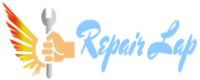Tool laptop Dell
dell_595b_2a7b_keygen.zip
595B Dell Password13.rar
Pha Password DELL D35B.rar
Pha Pasword DELL new 2A7B A95B.rar
dell_595b_2a7b_keygen.zip
595B Dell Password13.rar
Pha Password DELL D35B.rar
Pha Pasword DELL new 2A7B A95B.rar
Attachments
-
- File size
- 26.3 KB
- Views
- 33
-
- File size
- 9.1 KB
- Views
- 33
-
- File size
- 262.6 KB
- Views
- 35
-
- File size
- 428.6 KB
- Views
- 38
Last edited: