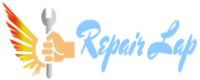Surface Pro 4 i7 8G
X911788-009 Bios
W25Q128
X911788-009 Bios
W25Q128
Attachments
-
- File size
- 4.5 MB
- Views
- 11
YesHello,
Thank you for your supprt.
My laptop configure i5, 8G. Can I use "Clear me X911788-009.bin"?
You need to install drivers.Intel ME is working by using the UFEI. However, Touch is not avairable. Do you have any advice of touch system recovery?
Try thisTouch driver and firmware include in device manager without error. What’s any other?
use this linkSorry,
HID touch screen, Intel Precise Touch Device and Surface Digitizer integration are not in the device manager. I tried to run hardware scan again. Windows don’t identify additional drivers. I already reinstalled windows. What’s any solution?
Are you sure that the touch device is good .I tried to use another UFEI and Microsoft downloadable driver.
However, touch is not available. Firmware should be no issue.
Some of touch driver in human interface couldn’t install into my mother board.
It seems to be terminate install driver.
What’s happen on the board? Please send your advice.
Can you send a picture for the bottom side of this surface need to see the serial number .The touch device is well. It checked by the other mother board.
And the touch board replaced to new one also. But, this issue is not recovered.
It should not be hardware.
By the way,
The touch kernal shoud be included in UFEI. And It must work without OS.
I don't know what's relationship with UFEI and touch board.
Please send one more advice.
HID compliant touch screen is not available on you surface pro or it's been hiderYes, I checked the touch screen before.
I think that this issue caused by the mother board. The touch screen interface might be broken. How are about you?